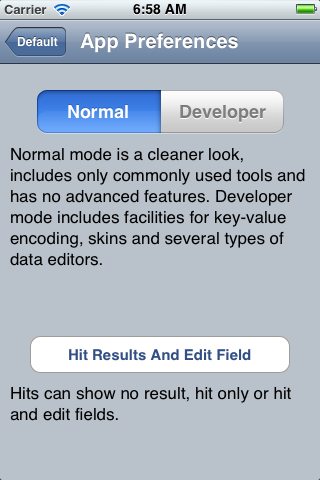
Mode
Normal : Is a cleaner look, includes only commonly used tools and has no advanced features. Graphical representations are attribute based and set using the Options tool for each task.
Developer : Includes the Edit Data, Fetch Data, Show Data, Info and Reset tools and graphical representations are navigation based. Since graphical representations are navigation based the Skins apply to each representation separately.
Hit type
Hit Results And Edit Field : gives an edit field when a data point is hit. Thus the hit function also becomes a way to edit or copy data.
Hit Results Only : show the hit parameters and does not give a way to edit data.
Do Not Query Hits : disables hit detection and processing.