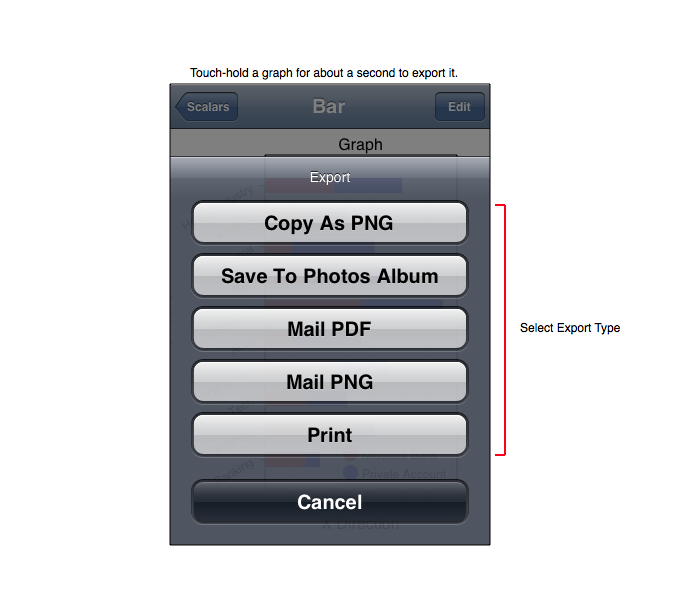
When you find a graph you like then touch-hold it for over two seconds and then select an export method in the resulting sheet as shown below.
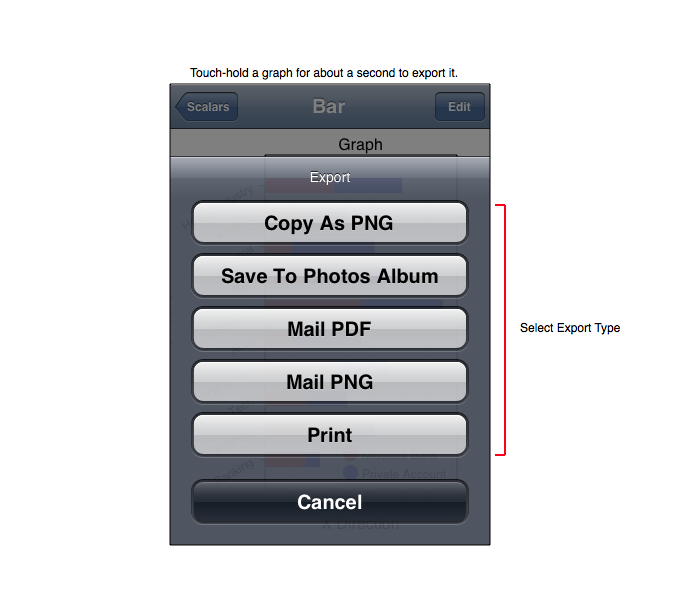
Each export type is described in the following table.
| Export Type | Description |
| Copy As PNG | A PNG image of the graph is stored on the pasteboard. Once saved you can then go to another application that supports the pasteboard and paste the image to it. |
| Save To Photos Album | This will save a PNG representation to the Photos Album. From there you can apply many techniques to transfer the images to other systems. This is particularly good for bulk picture taking of graphs and then subsequent import into applications such as iPhoto. |
| Mail PDF | Mails a PDF representation as an attachment. After selecting this option a mail interface is brought forward so that you can fill in the email address to send to and then send the mail. |
| Mail PNG | Mails a PNG representation as an attachment. After selecting this option a mail interface is brought forward so that you can fill in the email address to send to and then send the mail. |
| Prints the graph. The print parameters are mostly automatic. In general, the graph is resized to the printed page and then the standard print interface is presented so that you can select the printer to print to. Rotate your device to set the landscape v.s. portrait orientation. |