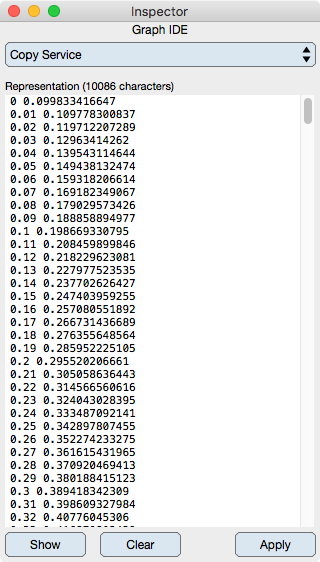
Representation : Type or paste text into the representation view. When initially loaded, the text is the current contents of the pasteboard. The title also shows the current number of characters in the copy service. As you type or paste into the representation view the text is not applied so will be a different number of characters in the copy service until the Apply button is selected.
Show : Shows the current text in the copy service. This may be different than what is in the representation view because various other operations can effect the copy service without updating the representation view and visa versa.
Clear : Clears the copy service. This clears what is in the copy service text buffer and also clears all other copy service buffers, in particular the copy service associated with binary archives that are used to copy and drag graphics.
Apply : Select Apply to transmit the text from the representation view to the pasteboard buffer within the Graph IDE process. For native implementations, the transmission occurs within Graph IDE itself, but for web clients the transmission is from the browser to the Graph IDE cloud service that you logged in at and is only within your own account process space.
Whether using a native or client version of Graph IDE, the Copy Service inspector editor is a convenient way to use the pasteboard as a scratch area for data editing and subsequent use in other components of Graph IDE that can paste data, namely Tables.