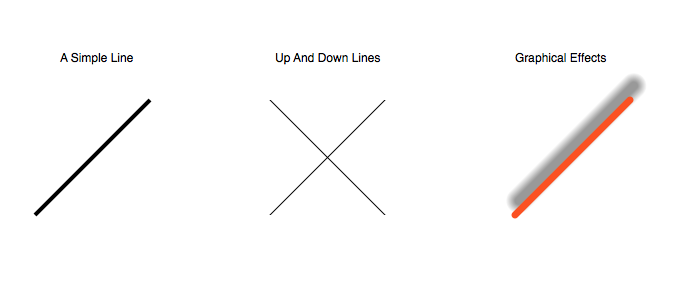
Graph IDE ► Basic Graphics ► Line
A line graphic is a single line segment with other graphic attributes. The figure below shows examples of lines.
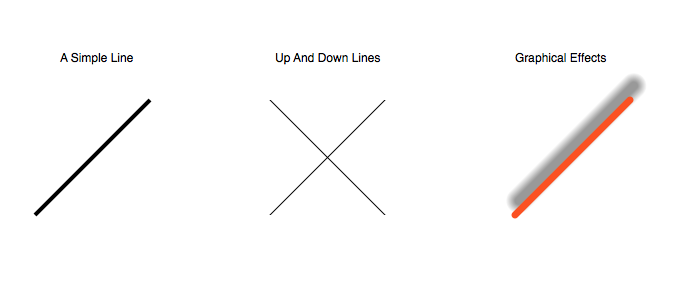
Standard Operations
To create a line bring forward the Graphic Selector, select the line factory cell and then mouse down on a Graphic View and drag the cursor to another point. The initial and final cursor locations define the end points of the line segment. Premade lines can also be dragged out from the line Factory Inspector.
For more information see Standard Editing.
Inspector Editor
The Inspector Editor for the line is shown below.
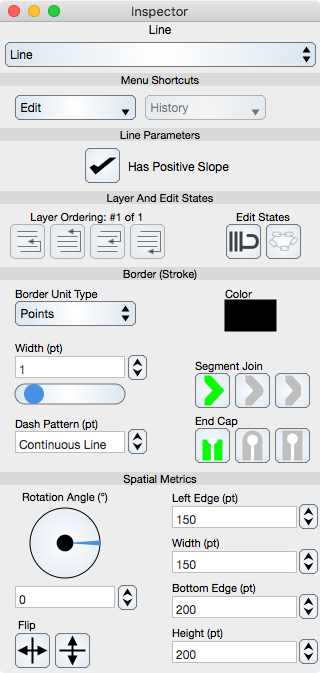
Menu Shortcuts
Menu shortcuts are common to all graphics and are described in the Graphics section.
Line Parameters
Has Positive Slope : Defines the slope of the line as positive or negative. A line is always oriented along the diagonal of its reference bounds and as such there are only two diagonals.
Common Controls
Other controls common to all graphics are described in the Graphics section.
Spatial Metrics controls are in reference to the reference bounds of the line. A width of zero means a vertical line and a height of zero means a horizontal line. Contrast this to the stroke width which defines the width of the line segment.