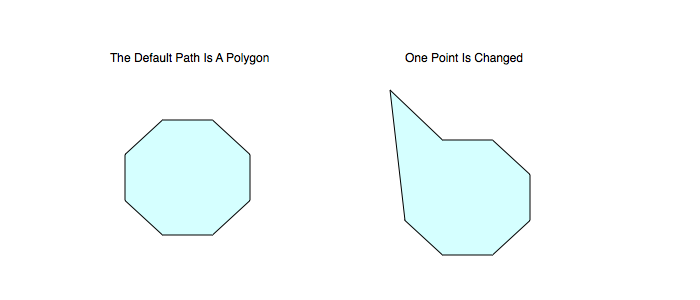
Graph IDE ► Basic Graphics ► Path
A path is defined as a sequence of operation and operand segments. It is mainly used for programming and is provided at the Graph IDE level so that programmers can insert template paths into their documents. The figure below shows the default path.
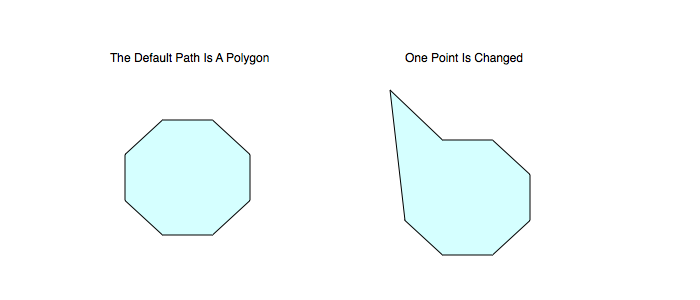
The default path has these path operations and operands (the operands will have different values according to the size and origin of the path):
move to point: 159 203 add line to point: 219 203 add line to point: 264 246.5 add line to point: 264 304.5 add line to point: 219 348 add line to point: 159 348 add line to point: 114 304.5 add line to point: 114 246.5 add line to point: 159 203
Standard Operations
To create a path bring forward the Graphic Selector, select the path factory cell and then mouse down on a Graphic View and drag the cursor to another point. The initial and final cursor locations define the boundary of the default path. You can use the inspector to change operation and operand sequences.
Resizing and rotating the path transforms all the operands. For more information see Standard Editing.
Data Editor
The Data Editor for the path is shown below.
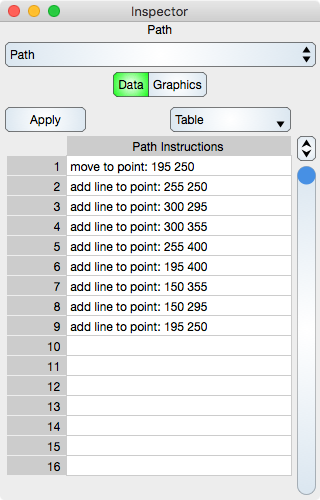
Apply : Selecting this applies the path instructions shown in the table.
Table controls are described in the Tables section.
The rows represent path instructions.
Graphics Editor
The Graphics Editor for the Path is shown below.
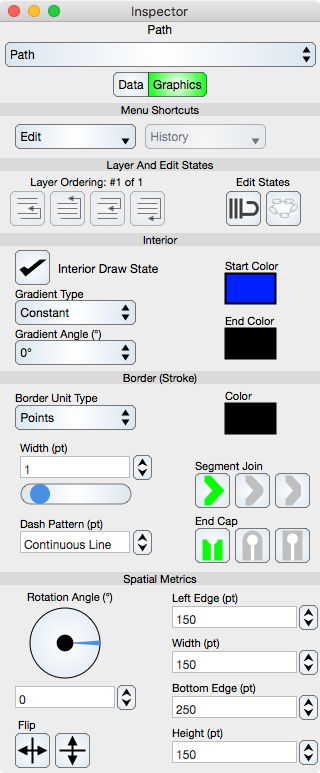
Common Controls
Controls common to all graphics are described in the Graphics section.
Path Specific Controls
There are no path specific graphic controls as all of the graphic operations are generic.