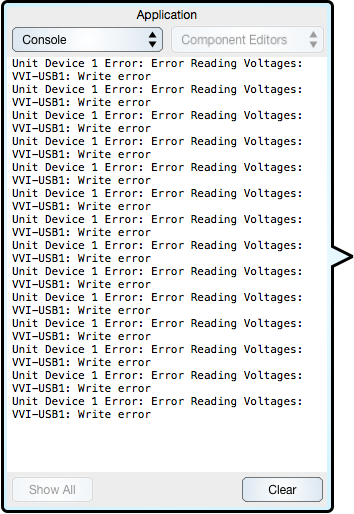
Strip Chart ► Support ► Hardware Failure
When hardware fails then messages are written to the app-wide console inspector editor and that console will appear next to the failing strip chart. One such situation is shown below:
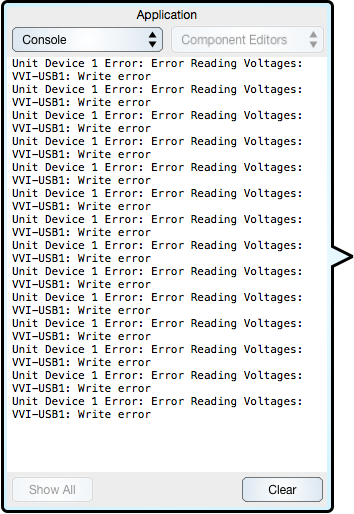
Causes Of Hardware Failure
Obviously if you disconnect the USB cable or unplug the power to the computer then you will encounter a catastrophic hardware failure. The list below itemizes some less obvious types of failure.
Hardware Failure Recovery
If you are concerned about hardware failure then turn on the Backup. Even if you unplug your computer's power you should still be able to recover previously collected data. If your failure is of a permanent type, for example if you apply wall outlet power to the DAQ device and it burns out, then you will need to replace the component in question. But at least your data should be intact if you turn on the backup. At the minimum, you should save the document the strip chart is on once in a while and then archive that document.