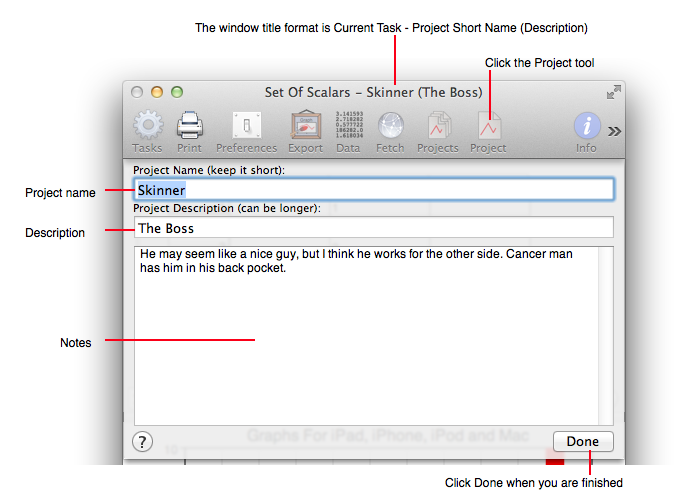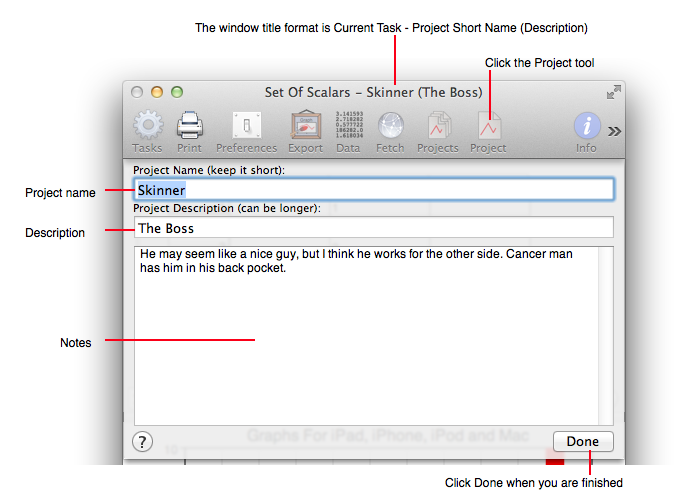Table Of Contents
The following figure diagrams the Project tool. It is associated with the current project only. You can set the project's short name, description and notes. The project name and description show in the task window.
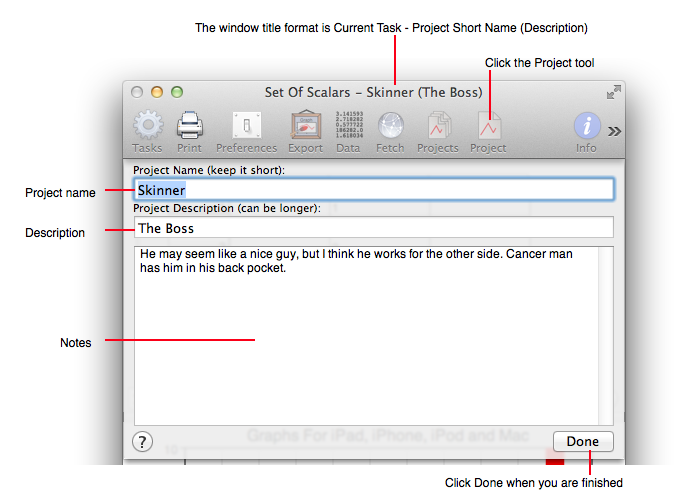
There really isn't much to the explicit project settings. All of the other settings and operations in the Graph are to manipulate the current project's data, preferences, skins and other attributes only. To reaffirm, projects other than the current project are not accessible by the chart tasks and to gain access to a project's settings you must make it the current project. For that see the Projects (plural) tool.