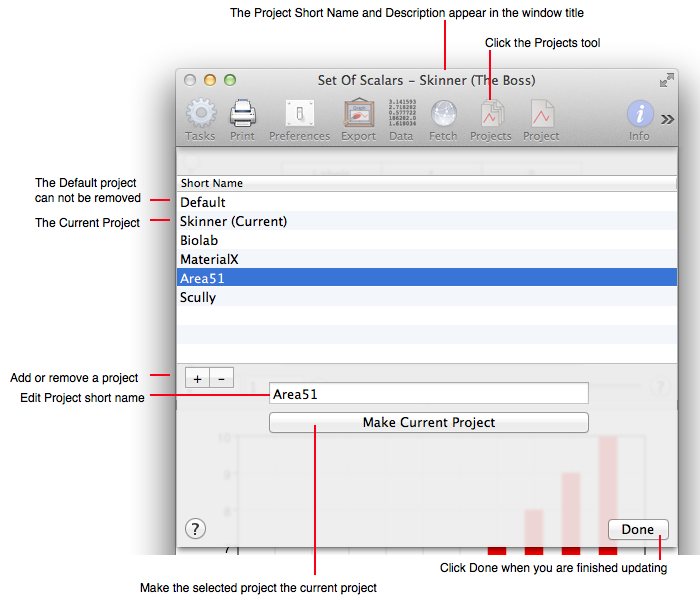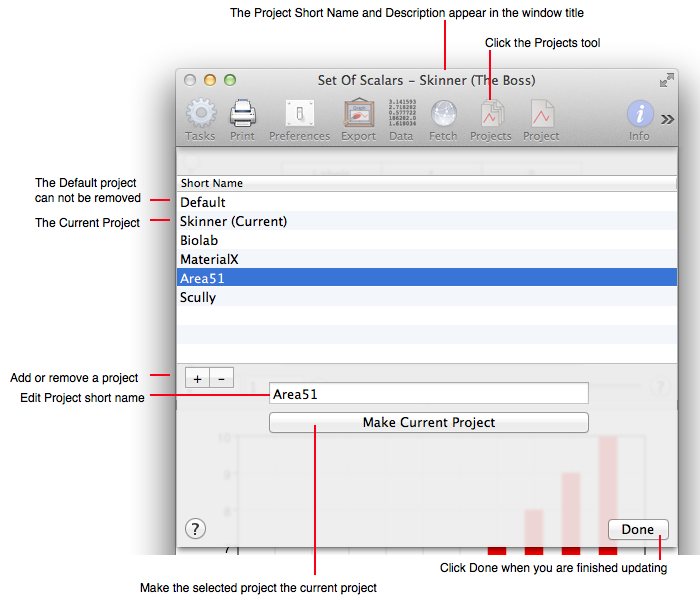
Graph's data, preferences, skins and other information are stored in a project. When you first use Graph the current project is the Default project. That project can not be renamed or removed. You can add new projects and delete and rename projects other than the Default project. This section describes how to use projects. First note that a project is a document, but unlike the Graph Builder document and other documents you may be use to, a project is only referenced and navigated by the project interfaces shown here. Projects are not accessible in the Finder and can not be navigated using the system Open and Save panels. Because of that, projects are very easy to use and, in fact, are almost implicit in nature, that is: Project preferences, data and other parameters are retrieved, saved and used without any explicit action on the part of the user.
Use the Projects (plural) tool, as described below, to add and remove projects and set the current project and the Project (singular) tool to define current project attributes.
The following figure diagrams the Projects tool. As you can see you can add projects to a list, select projects and make a project the current project. Once a project is the current project its Tasks (or more accurately its data associated with tasks) are available for use.