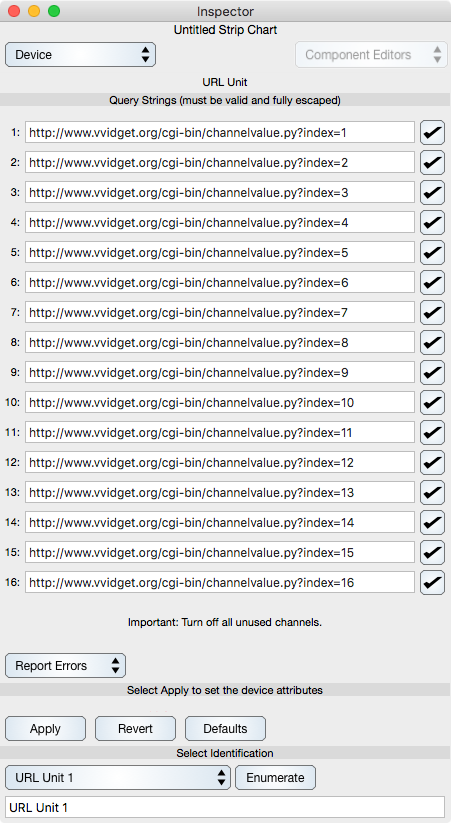
Query Strings
String : Defines the URL which is sent to the specified host. The return value must be an ASCII string formatted as a number which represents the data value for the corresponding channel at the time of the query.
Switch : If selected then the query string is sent. If not selected then the query string is not sent. It is important to deselect each channel that is not used.
Most of the implementation details of the URL device are on the server side and requires server-side knowledge of the data source and programming facilities. Graph IDE does not have a general URL security exception which means that if you are using an entitlement edition of Graph IDE (sandboxed version) then the URL must be an SSL (https) resource. In addition, any SSL server must have a valid non-self-signed security certificate for uninterrupted handshaking. In other words, things can be easy or can quickly become complex depending upon network configurations. Please email support@vvi.com if you have a particular need not available in the standard configuration.
Identification : There is a pool of four integral URL devices, meaning that there can be four strip charts querying URL sources separately. Each strip chart, in turn, can have up to 16 independent queries which can in themselves query separate servers or devices if needed.
Note that the URL specification can include a port number, meaning that the HTTP request can be parsed by a custom server.
HTTP protocol is implemented using unconnected sockets. For realtime high-speed data acquisition systems connected sockets are required. If you have that need then email support@vvi.com for additional information.