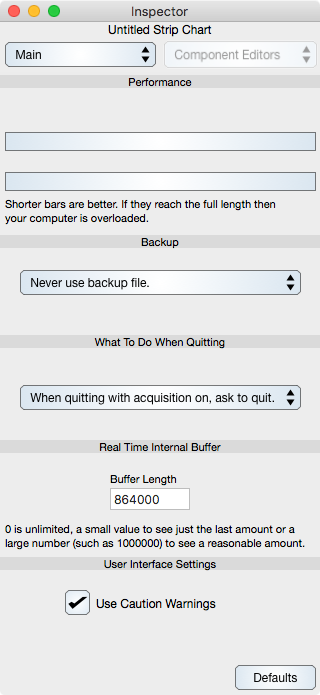
Performance
Shows how Strip Chart is performing. Shorter bars is better. If the bars both reach the right side then the internal buffers are being driven too hard.
Backup
Select one of the backup options to engage the real-time backup. The backup is only used between sessions and is implemented for crash purposes in mind, however it can also be used to stop a run and come back to it later. Instead of using the backup, consider simply saving the document that contains the strip chart. If you use the strip chart then first save the document and do not move it on the file system since the backup is real time and is implemented using fixed file descriptors.
What To Do When Quitting
Select one of the options to change how Strip Chart quits.
Real Time Internal Buffer
Buffer Length : This is an expert setting and you need to take care while setting this attribute. For additional information see Buffer Support Note. The buffer length should be set before acquisition begins and should not change during acquisition. A buffer length of 0 means linear buffer (i.e.: a buffer without bound).
User Interface Settings
Use Caution Warnings : Select to use caution warnings. These warnings are shown during destructive operations like deleting data.