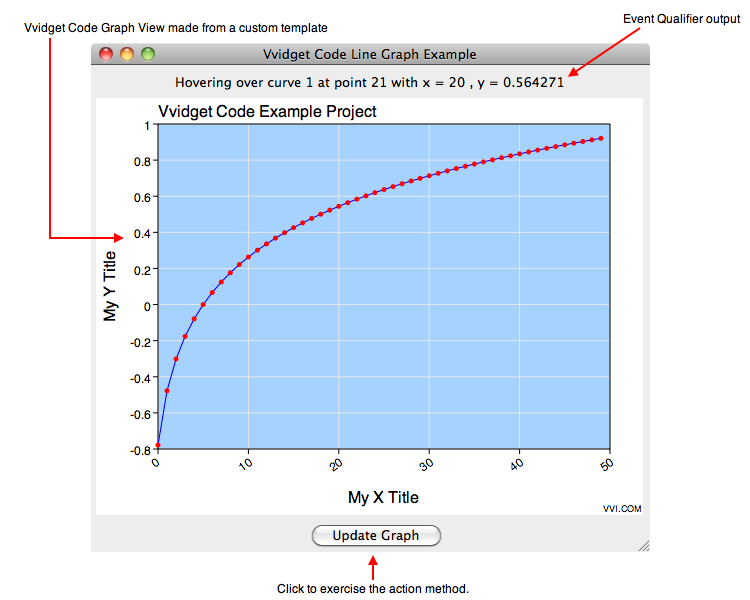
Vvidget Code > Projects > Mac OS X > Simple Line Graph
The Simple Line Graph is probably the project that you will wish to first look at and build. There are three Simple Line Graph projects, one for each type of configuration as outlined here:
| Type | Description |
| Embedded Server | This project is configured to run Vvidget Code in a client server configuration where the server runs inside your own application. See Mac Client API for an explanation of the way to setup this configuration in general. |
| Client | This project is configured to run a Vvidget Code client adapter, which is a subview, inside your application and rely upon the Peer Visual Server for graph generation. See Mac Client API for an explanation of the way to setup this configuration in general. |
| Embedded View | This project is configured to run Vvidget Code with a view that parses the Vvidget object graph within your application. This is probably the type of configuration you will choose and is the only one supported while developing iOS applications. See Mac Embedded API and iOS Embedded API for an explanation of the way to setup this configuration in general. |
The Simple Line Graph user interface is annotated in the figure below. When running, the Update Graph button causes the lone action method defined in the project's controller to execute thus you can see how the code performs by clicking that button.
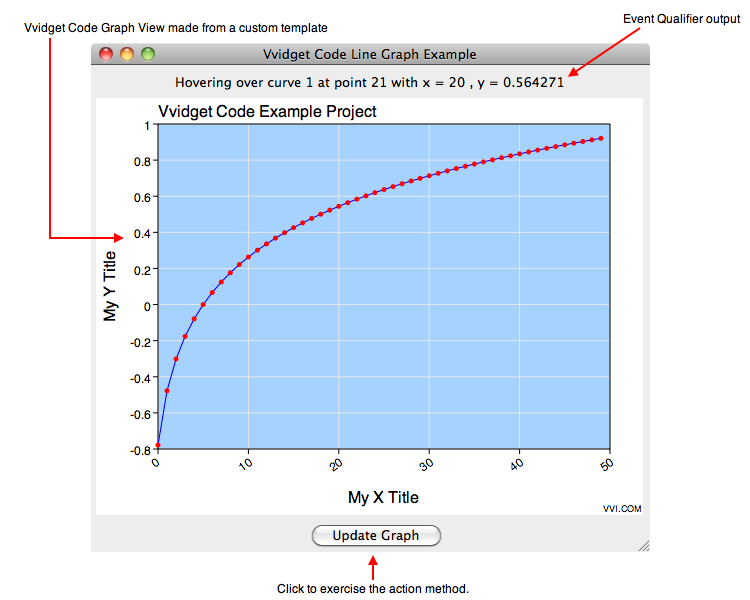
The Simple Line Graph Xcode project is provided with Vvidget Code as an example project. See that project and source code for implementation details.
| Please help improve this documentation. If a section is hard to understand, there is a typo, you would like a new section added, or you detect any other improvement that can be made then please email support@vvi.com with your information. |