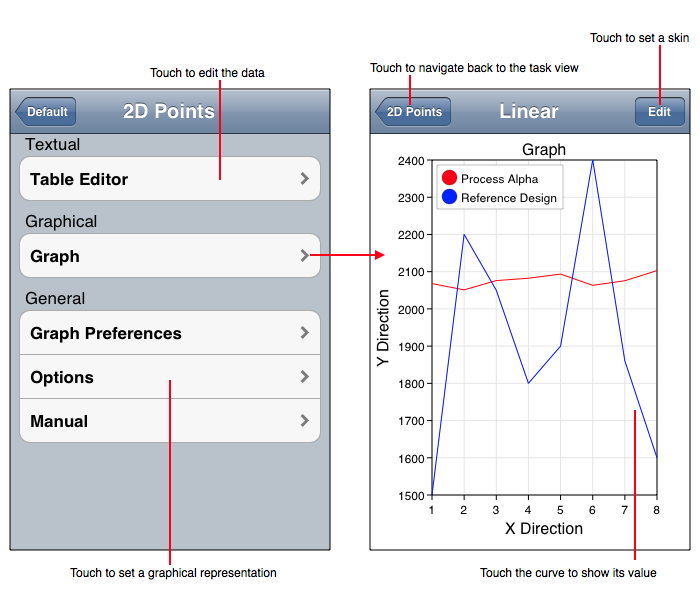
Graph ► Tasks ► Set Of 2D Points
The Set Of 2D Points task plots curves, well not really. The longer explanation is that it plots sets of sequences of pairs of scalars, but saying it plots curves is a lot easier. It also makes scatter plots and area graphs. By applying an appropriate skin using the Edit Graph tool it can also plot trajectories. Here are a few notes regarding this task:
The figure below diagrams the Set Of 2D Points task.
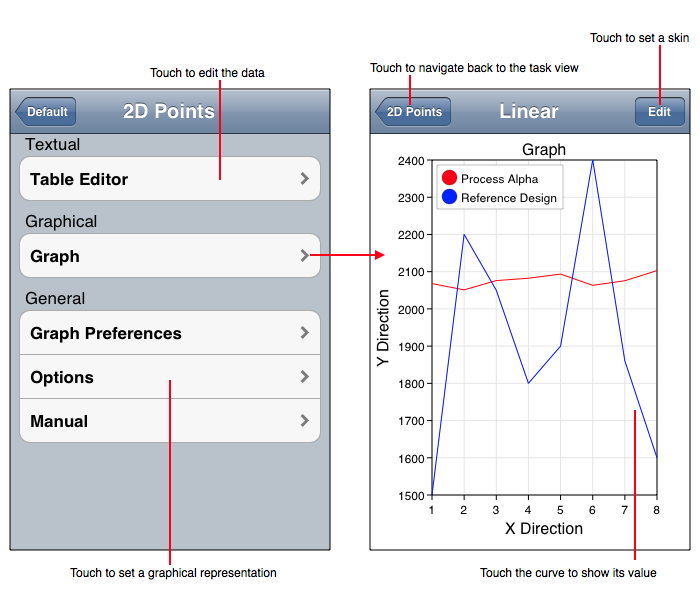
Data Importing and Exporting Formats
Representations
The Set Of 2D Points tasks implements the representations described in the following table. Remember that Skins can affect the representation and may even alter the representation to not conform to the following descriptions.
| Representation | Description |
| Curve > Linear | Shows a usual line graph which is on a rectilinear (Cartesian, x-y) coordinate system. A line graph can have multiple curves on it. X values are reordered as needed to be ascending. |
| Curve > Semi-Log | Same as Curve > Linear except the coordinate system (and hence the graph) is semi log which means x-linear y-log. The log autoscalar is set to use full cycle or sub cycle log increments as needed to satisfy the data. Use Skins to change the plethora of autoscale parameters or to turn the autoscaler off. IMPORTANT: x and y are input in linear units and are presented on the log scale, do not enter log(y) values and expect things to work out. |
| Curve > X-Log | Same as Curve > Semi-Log except x-log y-linear coordinates. |
| Curve > Log-Log | Same as Curve > Semi-Log except x-log y-log coordinates. |
| Curve > Polar | Same as Curve > Linear except the data is shown on a polar coordinate system where x is interpreted as Θ and y as radius, i.e.: x and y are not transformed (via r = sqrt(x2 + y2), Θ = arctan(y/x) ) but rather are interpreted as the independent variables of the coordinate system which means x = &Theta and y = radius. Also note that this graph representation is not a true polar coordinate system as the origin is not zero but rather defined by the autoscalar and minimum r data value. To set the origin to zero use a Skins and turn the r-minimum autoscalar off and the limit value to zero. You can also fix the theta limits so that the coordinate system is shown by a partial polar grid, such as a semi-circular polar grid. |
| Curve > R-Log | Same as Curve > Polar except the r direction is a log scale not linear. Note that the origin is not zero as is required by log scales. Also note that the autoscalar will use sub or full cycle representations as needed. |
| Curve > Date | Same as Curve > Linear except the coordinate system (and hence the graph) is x-date y-linear. To enter dates see the Date Graph support section. |
| Area > Linear | Same as Curve > Linear except the area under the curve is filled in with a color, that is between y and y=0 so for y < 0 the area under the curve is actually above the curve. If y = 0 is not within the graph frame as when the y-axis minimum is greater than 0 then the area extends out of the graph frame. To accommodate that issue the clipping frame is turned on. Use a Skins to turn the clipping off if needed. |
| Area > Semi-Log | Same as Curve > Semi-Log except the area under the curve to the y-minimum frame value of the graph is filled with the expectation that it signifies the entire area under the curve. |
| Area > X-Log | Same as Curve > X-Log except the area under the curve to the y-minimum frame value of the graph is filled with the expectation that it signifies the entire area under the curve. |
| Area > Log-Log | Same as Curve > Log-Log except the area under the curve to the y-minimum frame value of the graph is filled with the expectation that it signifies the entire area under the curve. |
| Area > Polar | Same as Curve > Polar except the area from the r values of the curve to the origin of the coordinate system is filled in. |
| Area > R-Log | Same as Curve > R-Log except the area from the r values of the curve to the origin of the coordinate system is filled in. |
| Scatter > Linear | Same as Curve > Linear except the curve is now designated by circles at each point without interpolating line segments. Use Skins to change the circle to nearly anything and also to turn on the interpolating line segment and thus make a scatter plot into a trajectory plot. |
| Scatter > Semi-Log | Same as Scatter > Linear except the coordinate system is x-linear, y-log. |
| Scatter > X-Log | Same as Scatter > Linear except the coordinate system is x-log, y-linear. |
| Scatter > Log-Log | Same as Scatter > Linear except the coordinate system is x-log, y-log. |
| Scatter > Polar | Same as Scatter > Linear except the coordinate system is Θ, R. The information for Curve > Polar also applies |
| Scatter > R-Log | Same as Scatter > Linear except the coordinate system is Θ, R-log. The information for Curve > R-Log also applies. |