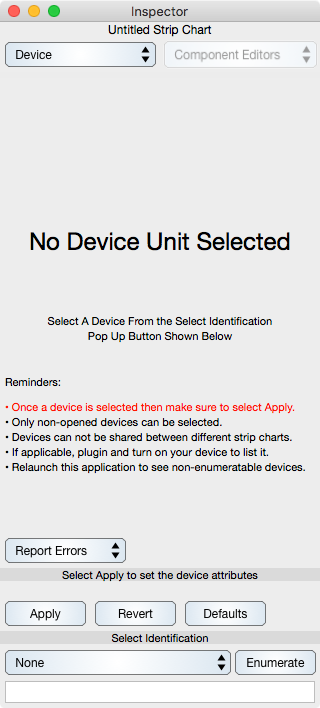
Follow the instructions on the None unit device inspector editor to configure a device. Namely:
If needed, connect a supported data acquisition hardware device to your computer.
Make sure the device enumerates. When applicable, you will be prompted to enumerate as you connect supported devices to your computer. Serial Port Hardware does not enumerate which means you must quit Graph IDE and then launch it again to select a Serial Port device.
Select the Device you wish to use in the Select Identification pop up button. The identification is usually a serial number printed on the device. Once selected then controls for the device appear in the hardware pane.
Configure the device and click the Apply button to set all the device attributes. It is not sufficient to configure the device without clicking Apply. Unlike some other preferences, hardware attributes must be configured all at one time and then applied as a complete group.
Use the Strip Chart Is Acquiring button to start acquisition of data.
After configuring a device then you will no longer see the None device unit unless you disconnect the device from the computer.