
Graph IDE ► Basic Graphics ► Group
A group is a collection of graphics which have been collected together to form a new indivisible graphic called a group. The following figure shows some examples of groups.

Groups are convenient because they are indivisible which means you can work with all the graphics in a group at the same time. For example, when you grab a group off a palette instead of each graphic individually.
Some standard operations are itemized below.
Arranger
The secondary purpose of a group is to provide an algorithm to place the group elements. The default algorithm is a matrix or table alignment as specified in the Alignment section. When the group has a context then the alignment is called an arranger. The Pie Chart and Bar And Column Chart are examples of a different algorithm to align elements of a group.
Inspector Editor
The Inspector Editor for the group is shown below.
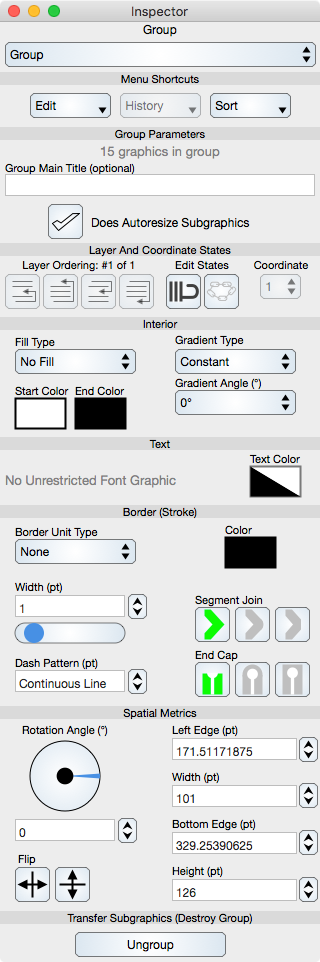
Menu Shortcuts
The Edit and History shortcuts are common to all graphics and are described in the Graphics section.
Sort : Sorting the group means to arrange the sequence index of the group elements against another dimension. That dimension is either Natural or Y-Descending. Natural means the way text is read (from top to bottom) and in the case of intersecting elements then the element with greater area has a lesser sequence index. This is consistent with backdrops and also tabbed responder order. The ordering is most important when order refers to implicit functions such as tabbing in HTML. The Y-Descending sorting is appropriate for cumulative area graphs. Care must be taken to not sort general groups for which the sequence index order provides for a z-buffer effect.
Group Parameters
Graphics In Group : Shows the number of graphics in the group.
Group Main Title : Any group can have a title which is placed over the group (at the y-maximum of the group). The title is a Label which can not be directly edited but can be selected and edited via the Navigator. The title is important for the Pie Chart and Spreadsheet. In general, a title is desired for any named group. The title is not an element of the group but is rather a separate element so if the group is ungrouped then the title is permanently lost.
Does Autoresize Subgraphics : This should probably be left unselected. When selected, the resize algorithm will send a resize notice to each subgraphic, otherwise the group will simply apply a scaling factor to each component in the group.
Common Controls
Other controls common to all graphics are described in the Graphics section.
Transfer Subgraphics
Ungroup : Removes the group and places its subgraphics onto the layer of the group (makes each element operate individually) and selects those subgraphics. When this happens the focus is transferred to the selected graphics which are automatically the elements of the removed group. From there, those elements can be regrouped if needed.